Tweenster/Known Issues
Tweenster v3 Known Issues
The following issues have been identified with the Tweenster v3 release, and will be fixed in the next update.
- We've had one instance of a body repeatedly reverting to Female mode due to a bad alpha state. The workaround is to switch to female / back to male, SAVE an alpha preset, then LOAD it.
-DONE-* There's a cube on the pelvis which was supposed to be shrunk for release. It doesn't cause any problems though
- The toenail buttons on the hud are swapped for left/right
- The omega script spams chat every time the body is worn
- The omega script seems to re-apply clothing from previous appliers
- The button at the bottom of the alpha hud is not visible enough
- The gloss bar should output the % gloss when clicked
- The RGB option under Tint says "Red Blue Green" in the example when it should be "Red Green Blue"
- The body comes with the clothing layer enabled, which goes white underwater. It should auto-clear clothes when first worn.
- The "FEET" quick-alpha button does not hide nails
-DONE-* Complaints that the feet look too slanted -DONE-* Make nipples more pointy
- Make a black hud option too
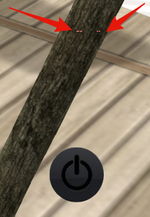
Artifacts in minimised mode
When the HUD is in "minimised" mode there are sometimes some tiny pixels visible on the screen (artifacts).
This is not unique to Tweenster (also visible on the HUD by TMP, for example).
We try to minimise this as much as possible, but some may still experience it.
Explanation for nerds
The small pixels are a result of floating point errors in the shader. The planes on the HUD should be perfectly rotated away from the screen so you can't see them, but due to a very small mathematical error, sometimes the shader renders a single pixel).
To fix this we'll need to either move or alpha every single link on the HUD when the hud is minimised and restored, which will slow it down significantly, especially on heavily loaded regions.