SphynxDraft/RenoSix
Prerequisites
This version of the manual assumes you are a very experienced SL user that knows how to unpack items, what debit permissions are for, and how to put items in the contents of other items, and that you have at least some familiarity with networked rental systems already.
If you are a new landlord, or inexperienced with networked rental systems, please use the new user quck start instead where many of these items are explained for new users.
Your Account
No, you cannot (currently) use your CasperVend account username/password if you have one - CasperVend and CasperLet are using two different logins.
See how to create (or reset) your CasperDNS Account.
About The Units
Note on New Units
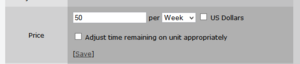
As you can see in this image, when you click "change" to change the rental price, you will also get an additional option:
Adjust time remaining on unit appropriately
Most landlords will want to leave this UNchecked/UNticked when setting out a brand new rental unit.
Debit Permissions
See the page on Debit Permissions to understand why these are necessary.
Placing Units
If you are an estate manager on the sim/region or the owner of the group that owns the mainland parcels you will be able to rez objects on the land even if the rights are otherwise turned off. When placing rental units, it's always a good idea to turn on "view land owners" and/or "view property lines" to make sure you are placing the unit in an area where scripts will always work, and the renter will not be able to return it. Most residents will behave in this regard, but there's always going to be someone who will want to test the estate staff.
How does a unit know which parcel to track?
When you are renting parcels on a sim, simply rez the rental unit ON the parcel you want it connected to.
Then you can move it off the parcel onto land where the renter can't return the rental unit, or move it to your sim's rental HQ.
Difference Between Meters and Boxes?
Both types allow rental state changes - showing whether a unit is available, rented, etc. - but where the box includes transparency functions, the meter does not because it's designed to be left out and visible at all times. As far as tenants are concerned, there are no functional differences between the boxes and the meters. Both will accept payments, both will show state changes.
Each type comes in a primary/master version, and a secondary/slave version that acts as a relay. You cannot use a "slave" unit in place of a primary unit - the "slave" units have no "brains" of their own, and exist solely to pass commands and responses back and forth from the primary unit it is linked to.
The primary/master unit names are as follows:
CasperLet Rental Box CasperLet Rental Meter CasperLet Mesh Rental Meter
The secondary/slave unit names are as follows:
CasperLet SLAVE Box CasperLet SLAVE Meter
Customising Your Rental Units
To create your custom rental units AND to make sure rental state changes are reflected (or not, as you choose) between rented and available states, see the Rental customisation page.
Tenant Takes Ownership
- Rez the rental unit ON the parcel - this tells the unit which parcel UUID to track.
- Move the rental unit off the tenant's parcel and onto land that you control
- No need for prim counter (they can't use more prims than their parcel allows)
- Rez the rental unit on the parcel
- Make sure the tenant's role in land group does NOT allow object return for anyone else's objects
- Use a prim counter to keep track of everyone's prim/impact usage
Configuring Your Units
- If all of your rental units will use the same base configuration, follow the instructions in "bulk setup" section.
- If SOME of your rental units will use the same base config, but you will have SOME units with different settings, use the "Bulk + individual setup" section.
- If all of your rental units will use different configurations, use the "individual setup" section below.
Setup Limitation
Currently CasperLet does not support rental profiles. If you have two or more "base configuration sets" (that are dependent on the rental), you will still need to choose one as the default, and change the rest individually - this will be using the bulk + individual section below.
A suggestion ticket is in the queue to add rental profile functionality.
Pay Buttons
To understand what goes in the pay buttons in the different unit configurations, see the Pay Buttons page.
Bulk Setup
- Rez one non-"slave" unit per rental, on the parcel to be tracked
- If shared land, unit should stay on the parcel to be tracked
- If tenant takes ownership, the rental unit should be moved off to a different parcel so it can't be returned by the tenant.
- Grant debit permissions
- If you've customised your units, make sure they'll still show rental state changes.
- Go to CasperLet website and log in
- Set your bulk options, remembering to click save on all settings.
Bulk + Individual Setup
- Rez one non-"slave" unit per rental, on the parcel to be tracked
- If shared land, unit should stay on the parcel to be tracked
- If tenant takes ownership, the rental unit should be moved off to a different parcel so it can't be returned by the tenant.
- Grant debit permissions
- If you've customised your units, make sure they'll still show rental state changes.
- Go to CasperLet website and log in
- Set your bulk options, remembering to click save on all settings.
- For each rental unit that will be different from the base configuration, click that unit inworld and use the "config" option on the popup menu to get to THAT unit's configuration settings.
- Set the individual settings as desired.
Settings on a per-unit basis will override the global "units" page settings.
Individual Unit Setup
- Rez one non-"slave" unit per rental, on the parcel to be tracked
- If shared land, unit should stay on the parcel to be tracked
- If tenant takes ownership, the rental unit should be moved off to a different parcel so it can't be returned by the tenant.
- Grant debit permissions
- If you've customised your units, make sure they'll still show rental state changes.
- Click one rental unit inworld
- Select "Config" from the popup menu
- Log in to the CasperLet website
- You will arrive at the individual unit configuration options. Set them as desired, and save after each change.
Notecard Delivery
Only you - the system owner - can edit and replace the notecards. Managers are not able to do this.
Managers may select different notecards from the supply that is already in the DropBox.
You are free to name your notecards whatever you like - "information" is used here to refer to the notecard sent to prospective tenants, and "rented" to refer to the notecard that gets sent to the tenant after they rent the unit.
Selecting Notecards
- Place your "information" and "rented" notecards in your DropBox.
- Log in to the CasperLet website
- If you have one notecard for all rentals, then select the notecard via the bulk Units page.
- If you have multiple notecards for different rentals, one may be set on the bulk Units page, but the rest will have to be set via the individual unit configuration pages.
Selecting Landmarks
- Place your landmark(s) in the Dropbox
- Log in to the CasperLet website
- If you have one landmark to use with all of your rentals (such as a rental HQ area), then select that landmark via the bulk Units page.
- If you have multiple landmarks for different rentals (for example, if you have one landmark per rental), they will need to be set via the individual unit configuration pages.
For more information about DropBoxes, and why they need to stay rezzed out, see the DropBoxes page.
Remember: Scripted objects in general will not function if you do not rez them under the proper land group. DropBoxes are no exception.
(If you have both CasperVend and CasperLet, it is normal to see all of your notecards, from both CasperVend and CasperLet, in the notecard selector box; it doesn't matter whether the DropBox originally came from a CasperVend or CasperLet pack.)
Prim Counting
For information on when and how to use the prim counter, and about scripted prim autoreturn, see the Prim Counter page.
Scanning For Rental Units
Learn how to do a rental unit scan - and its limitations - on the scanning for rental units page.
Payments
-- Transaction Logs
-- Proxy Payments
-- Cannot Restrict By Avatar/Group
-- Will Accept Payments Even When Set "Won't Renew"
Rental Management
See the rental management page for information.
Rental Office Setup
If you wish to set up a central rental office for your rental estate, see the rental office page.
Group Bots
For information on setting up bots for your rental estate, see the group bots page.
Tenant Management
To see all aspects of managing the tenants themselves, see the tenant management page.
Notification Messages to Tenants
The tenant may turn on or off various notification options. If a tenant has disabled reminders you will see an alert box on the configuration page for THAT specific rental unit. (Not on the bulk units page.) Once they leave, and before the unit is rented again, the website will display a yellow message of "the previous tenant has disabled reminders". It will also display this message when the tenant has chosen "won't renew" because that setting also disables reminders. These messages will still be there once the unit becomes available - but once the unit is rented again, those messages will disappear from the website.
Estate owners and managers should check each rental unit's configuration page on the CasperLet website if they are truly concerned about missing what the tenant will turn off - Estate owners/managers will need to see the unit's management page to see the yellow or red flags the unit sets up on the website (they're not visible on the bulk units page, and not mentioned in the inworld messages).
Notifications via SmartBots
Provided you have a SmartBots bot configured properly, all notifications will be sent via your SmartBots bot - as an actual person-to-person IM message - instead of a scripted object message that only appears in local chat.
If SmartBots has a problem, or the bot expires before you get a chance to renew, the system will gracefully fall back to scripted object message methods until there is a working SmartBots bot again.
MetaBolt and PikkuBot do not have this functionality at this time.
Who gets reminders?
- Primary tenant
- CasperLet System owner
- Additional estate staff, if configured
Additional subtenants do not get notifications at this time, as it is only the primary tenant that the system considers responsible for the rent.
These reminders are sent at fixed intervals, and the intervals are not currently configurable. Reminders will always be sent - unless the tenant has either turned off notifications, or toggled the "Won't Renew" option.
Reminders sent before the tenancy ends
- "Your rental has less than a week remaining."
- "Your rental has less than three days remaining."
- "Your rental has less than two days remaining."
- "Your rental has less than a day remaining. Please stop by soon to pay!"
- "Your rental has less than six hours remaining. Please stop by soon to pay!"
- "Your rental has less than two hours remaining. Please stop by soon to pay!"
- "Your rental has less than an hour remaining. Please stop by soon to pay!"
Reminders sent after the tenancy has ended
- "Your rental HAS NOW EXPIRED. You need to pay soon to avoid eviction."
- "Your rental is now more than a day overdue. You need to pay soon to avoid eviction."
- "Your rental is now more than two days overdue. You need to pay soon to avoid eviction."
- "Your rental is now more than three days overdue. You need to pay soon to avoid eviction."
- "YOUR RENTAL IS NOW MORE THAN FOUR DAYS OVERDUE. You need to pay soon to avoid eviction."
- "YOUR RENTAL IS NOW MORE THAN FIVE DAYS OVERDUE. You need to pay soon to avoid eviction."
- "YOUR RENTAL IS NOW MORE THAN SIX DAYS OVERDUE. You need to pay soon to avoid eviction."
- "YOUR RENTAL IS NOW MORE THAN A WEEK OVERDUE. You need to pay soon to avoid eviction."
Why aren't notifications received?
- If the targeted avatar was mid-teleport at the time the IM was sent, it may be shuffled to their offline messages.
- If the targeted avatar's incoming messages have capped then they won't receive the message.
- Not everyone has "Send IMs to Email" turned on!
Mapping Table
See the mapping table page for information and limitations. Touch/Popup Menu Options
Migrating From HippoRent?
See the Migration Toolkit page for instructions.
DIY Unsupported Script Components
-- Door & Sign Samples
-- Changing Sign Texture
-- CasperLet API