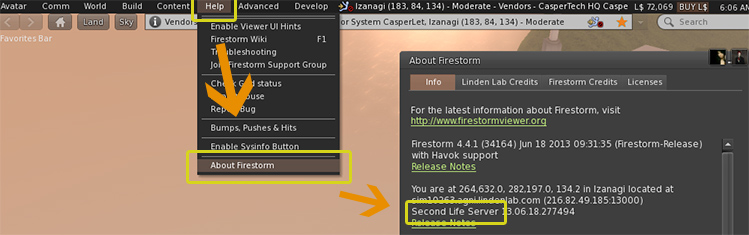CasperVend 2/DropBoxes
About the DropBox
The DropBox is your product server. You need to have your boxed products, textures, and any informational notecards IN the dropbox, in order for them to be uploaded to the website.
The DropBox needs to STAY REZZED OUT in order for the vendors to be able to deliver your informational notecards or your purchased products - if the vendors can't find the dropbox, they won't be able to deliver the product to your customer!
Organising Your Products
How you organize your DropBoxes is ENTIRELY up to you.
- It doesn't matter if you use just one box, or many.
- It doesn't matter which items are in which box
- It doesn't matter where your box is in Second Life (caveats: see [[#Placement|Placement]).
There is one organisational limitation that you must always remember:
- Be careful to give everything a unique name. For example, don't name a texture the same as one of your items - If you have two items with the same name (in different dropboxes), the system assumes it is a delivery backup and may deliver either one!
Placement
It doesn't matter where you put your DropBox. However, there are certain caveats you should be aware of:
- The land must let YOU run scripts - either enabled for all, or you are in the land group.
- You must have continual access, in order to add/remove products.
Putting Items Into Your DropBox
The DropBox only seems no-modify in your inventory. This is due to the DropBox script being no-modify. Once you rez it out, the prim WILL be modifiable and allow you to add contents.
- Rez the DropBox out
- Right-click on the DropBox
- Select "Edit", then go to "Contents" tab.
- Drag your packaged items, textures and any notecards you have ready into the dropbox.
- Make sure that your notecards / landmarks / textures / packaged items are all named differently - if you name a texture the same as your object, for example, the vendor system will deliver - or redeliver - one of either of them. This means that if your customer pays for a packaged product, and your texture has the exact same name as your packaged product, the customer may get the texture instead of the packaged product.
- DropBoxes CANNOT accept a folder AS a folder - it will always assume the contents of the folders are separate products. If you have multiple items for one product, they need to go in THEIR OWN box / bag / shipping crate / package before going in the dropbox.
Additional DropBoxes
If you want to have extra DropBox(es), the process is simple:
- Rez an extra DropBox
- Put your product(s) in the DropBox(es)
- Wait for it to talk to the website
- Go to the website and set up your products!
You may organize your DropBoxes however you'd like, and you can rez however many you'd like (up to the maxmium prim/impact limits of course) - all products in all DropBoxes, in all sims/regions, go in the same "selection pool" of "here's what's available for delivery".
Backup DropBoxes
On The Same Region
Having boxes containing the same item, on the same region is generally pointless. It may afford you a little reliability in case of a script fault, but these are extremely rare.
On Different Regions
Having one or more backup DropBox(es) (DropBoxes containing the same items) on another region is absolutely recommended.
Partly this is so that you have DropBoxes that work even when the simulator/region is down (especially if you have affiliate vendors out on the grid, or multiple locations) but also because simulators/regions occasionally "go dark" and refuse to talk to the outside world. The sim/region will still be up, inworld, and accessible to avatars even in this state, but because it's not talking to the outside world, DropBoxes on these affected sims/regions will be unable to deliver product to customers.
Having one or more backup sets on other sims/regions reduces the chance that YOUR products won't deliver when customers make a purchase. These backup locations can be linden homes, friend's homes, etc. There are also services on the grid that will allow you to rent a few prims just for DropBox/product server purposes.
On Different Server Channels
For the best reliability, you should consider putting your backup DropBox on a region with a different server channel. There are five server channels in use, with the first four in this list (the names in bold) being the most common:
- Second Life Server
- RC BlueSteel
- RC Magnum
- RC LeTigre
- RC Snack
If your main DropBox is on the main channel ("Second Life Server"), it's a good idea to put your backup DropBox on an RC region, and vice-versa. This is because Second Life Server regions are all restarted on Tuesdays, and RC regions are often restarted on Wednesdays. With a DropBox on both, your delivery network will be online 24/7 since the regions are restarted on different days of the week.
To find out your server channel, use Help -> About in your viewer. For example, in firestorm:
Limits
DropBoxes are limited to a maximum of 400 items, including the DropBox script it ships with. However, we highly recommend that you keep your boxes below 200 items. Above this number, we have witnessed inventory contents randomly going missing (a Second Life simulator issue, not unique to any vendor system).
FAQ / Troubleshooting
- Q. My customers aren't getting the product after purchase, and the redelivery terminal keeps giving them a "Failed: Couldn't find delivery box for item on SLIFE. This merchant may no longer be using CasperVend." message, when it is, and I am.
- A. Reset / resync the DropBox(es). Use the touch menu first - if that doesn't work, then manually Edit > Reset scripts in selection to get them to actually reset.
- Q. I have a DropBox which shows as 'live' and as having __ items listed. However, when I open the drop box there are maybe half that amount of items showing inside the box.
- A. Casper Warden writes: "basically, if items have disappeared from the box, there's two possible reasons...
- 1) they were no copy and were delivered
- 2) your sim suffered an inventory failure or rollback
- in both circumstances the system isn't notified about the change :/ "
- When items that are no-copy to the merchant (such as breedable things) get sold, the # in the floaty text above the dropbox does NOT get updated.
- A. Casper Warden writes: "basically, if items have disappeared from the box, there's two possible reasons...
- Q1.I deleted some old items / an old DropBox , and the old items (that were in the old DropBox) are STILL showing up on the website in the product selector popup.
- Q2. I'm seeing items in the list with "item name 1", "item name 2" etc. - basically they've been duplicated and I can't get rid of the duplicates.
- A1. If you have items or textures showing up which are NO LONGER in a DropBox, it means that you've deleted a DropBox at some point without using the "touch" menu and the "delete" option. When deleting a DropBox, please use the touch dialogue menu in the future - this is the quickest way to clean up the contents listings.
- A2. If it's a 2.x DropBox, rez out a DROPBOX upgradebee and use the "Check All" function - that will remove "orphan" DropBoxes that were previously in that sim/region. You'll need to repeat this for every sim you had 2.x DropBoxes in.
- A3. If A1 - A2 don't fix your problem, THEN send an IM to Casper Warden with the EXACT NAME of ONE of the extra or duplicate items, mention that it's from a deleted DropBox, and he'll delete the "orphan" DropBox from the website database.
- Q. I got this message: "CasperVend DropBox: Items in the database seem to be out of sync! Re-uploading."
- A. Nothing to worry about - the system's self-check has determined that there is lag, either on the sim/region or in the grid itself. Once or twice per DropBox is normal (if you have multiple DropBoxes, you'll get several messages, but should just be one or two from each.)
- The only time to worry is when you get the message several times a day - that would indicate a sim/region communication problem, or that Casper is working on the backend servers.
- Q. Can I rename the DropBox?
- A. Yes, you can rename the DropBox - Just remember that the name of the DropBox is what the customer will see when the item is delivered.
- Q1. My vendors won't deliver products anymore and I'm getting an error message like: Your transaction ______ is currently suspended and cannot complete because The item ________ is not available for delivery. Transaction will refund shortly if this is not resolved.'. Please rectify the situation."
- Q2. I'm getting this message: "You have no items currently active in a DropBox...."
- A1. Are the DropBox(es) still rezzed out? They can't deliver your product if you've picked them back up.
- A2. Product with that exact name (yes, capitalization and typos count!) in the DropBox(es)?
- A3. Chances are the DropBox has become disconnected due to SL region lag. Just "touch" the DropBox and selec "Resync" from the popup menu.
- A4. If resync doesn't work, rez out a NEW, EMPTY DropBox and wait a few minutes.
- A5. If THAT doesn't work, then restart the sim/region, or have the sim/region restarted if you're renting, and rez a copy of the DropBox at another location in the meantime. Yes, you can have multiple DropBoxes out without a problem.
- A6. This is why backup DropBoxes on other sims/regions are a good idea! :-)
- Q. My last shop location is no more, I don't have access to it, and it keeps trying to send the OLD landmark. How can I fix this?
- A1. You'll need to edit *everywhere* you have it marked - usually this is in each and every single product listing - and set them up with the new landmark.
- A2. It is STRONGLY RECOMMENDED that you use a landmark name like "(your shop) - Main location" - rather than the default LL format that includes the sim/region name. Renaming your landmarks to something simple and WITHOUT the sim/region name means that when you have to move in the future, you can just outright swap the landmarks, without having to go through the hassle of updating every single product every time you change landmarks.
- Q. I keep getting messages of "That item is no longer available or doesn't belong to you." when it is, and it does.
- A. Pick up and re-rez the DropBox, that should get rid of the spurious errors.
- Q. If you have multiple DropBoxes, do you have to add new items to each one manually or can you sync them?
- A1. Unfortunately, there's currently no method to send inventory to objects in other sims/regions. You'll need to add your items to the DropBoxes manually.
- A2. However, you CAN just add/remove from one (set of) DropBox(es), then pick up a copy of them and go to your other locations, delete the old DropBox(es) via the touch/popup menu, and then rez out the new copies.
- A3. If you have a LOT of dropboxes, you can manually edit > delete the old, rez the new copies, and then run a DropBox Bee on "check all" function to flush the ones you deleted from the website.