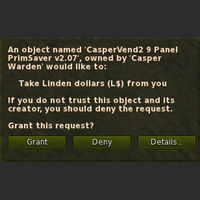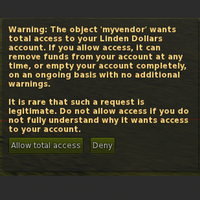Debit Permissions: Difference between revisions
mNo edit summary |
|||
| Line 60: | Line 60: | ||
''((*)) '''"Hard-reset"''' refers to the action of going into edit mode on the object, and then using the viewer's "reset scripts in selection" option.'' | ''((*)) '''"Hard-reset"''' refers to the action of going into edit mode on the object, and then using the viewer's "reset scripts in selection" option.'' | ||
A re-rezzed '''COPY''' of a vendor or rental unit will not ask for permissions because the script remembers them. | A re-rezzed '''COPY''' of a vendor or rental unit '''you have already granted permissions to once"'' will not ask for permissions because the script remembers them. | ||
= '''<span style="color:#00528c">General Security Notes</span>''' = | = '''<span style="color:#00528c">General Security Notes</span>''' = | ||
Revision as of 13:16, 17 May 2016
About Debit Permissions
CasperVend and CasperLet both use and require "Debit Permissions" in order to function.
These permissions are requested using a dialog similar to one of these (these images are from Firestorm viewer):
As the warning messages suggest, this permission allows the object access to your Linden Dollar (L$) account, giving it the ability to send money from your account to any other avatar.
Why Is This Required?
This permission is required for our vendors and rental units to function. We use it for the following purposes:
- To refund some money to the customer if they pay too much.
- To refund the customer if we can't complete the delivery for some reason.
- To refund the customer if the item is no longer available (limited edition item)
- To pay discounts to customers if you choose to use our reward system.
- To pay profit shares to your partners, if you need to use a split pay system.
- To pay your commission fee in the case of free vendors or affiliates.
- In the case of affiliates, to forward the money from the affiliate to you.
CasperVend is used by tens of thousands of merchants in Second Life, all of whom have granted this permission. We are a responsible and secure service provider.
ALL vendors and rental units, from any maker, in Second Life require this permission in order to properly function.
This allows them to refund the customer when they pay the wrong amount.
However, it's very important that you pay attention every time you receive this dialog - a malicious object can very easily empty all the money out of your account.
If you receive a "debit permissions" dialog, read it and make sure that it is being sent by an object you know and trust, like a CasperVend vendor or a CasperLet rental unit.
When Will Permission Be Asked?
CasperVend vendors and CasperLet rental units will request permissions from you on these occasions:
- When the vendor or rental unit is rezzed for the first time before being set up
- When the vendor or rental unit scripts are "hard reset" ((*)) (either by you, or by someone with modify permissions on your stuff - only you can ANSWER the debit perms, but anyone with modify rights can reset one of your objects.)
- When the vendor or rental unit is being updated by an UpgradeBee (because the old script is being replaced with a new one that does NOT remember the old permissions).
- When you go into edit mode and "shift + drag" a copy of a vendor or rental unit - the COPY that appears in this case will ask for permissions because it's a brand new one created on the spot. (Vendors alone will retain their OTHER configuration options as set on that vendor's configuration page.)
((*)) "Hard-reset" refers to the action of going into edit mode on the object, and then using the viewer's "reset scripts in selection" option.
A re-rezzed COPY' of a vendor or rental unit you have already granted permissions to once" will not ask for permissions because the script remembers them.
General Security Notes
If you are truly paranoid about debit permissions, then for the highest level of security, you might want to use a separate avatar for scripts that require debit permissions, which will avoid giving access to your main account's personal balance.
For CasperVend, if you decide to do this: You may either pick up the vendor pack of choice (and do all the building, packing, etc. of products) on an alt specifically set up for this. Then, either pass over affiliate vendors to the primary account, or set up the store with the alt, and set profit sharing to go to the primary account.
For CasperLet, if you decide to do this: Many estates have a "rental avatar" specifically set up to hold the copy of the rental system, and set up various people as managers within the rental system.
Gift Cards & Debit Permissions
There is one occasion where the gift card will ask the customer for debit permissions: When the amount on the card doesn't cover the cost of the product the customer is purchasing.
The customer will get a popup box telling the user WHY it'll request the perms, before the debit window comes up.
This information popup must be acknowledged by the customer before the debit permissions window will come up. If the customer complains to you about the debit perms window, they likely haven't read the information popup before clicking through it.
The gift card will ask for debit permissions EACH time the card is used, whenever the purchase price exceeds the balance on the card.