WebKiosk/Rental Vendors: Difference between revisions
| (43 intermediate revisions by one other user not shown) | |||
| Line 1: | Line 1: | ||
{|align=right | {|align=right | ||
|__TOC__ | |__TOC__ | ||
| Line 7: | Line 5: | ||
= '''<span style="color:#00528c">About the New Rental Vendors</span>''' = | = '''<span style="color:#00528c">About the New Rental Vendors</span>''' = | ||
The new rental vendors allow you to show your available rentals on a dedicated CasperLet | The new rental vendors allow you to show your available (not locked or reserved) rentals on a dedicated CasperLet-specific vendor. | ||
These rental vendors have a red theme instead of a blue | These rental vendors have a red & white theme instead of a blue & white theme, and the button bar says "CasperLet". | ||
By default, the rental vendor will pull in ALL of your available rentals. Unless you have set a specific set of images for the rental (and these are set up on a per-unit basis), the default picture pulled in will be the grid's "map tile" for the entire region. | By default, the rental vendor will pull in ALL of your available rentals. Unless you have set a specific set of images for the rental (and these are set up on a per-unit basis), the default picture pulled in will be the grid's "map tile" for the entire region. | ||
| Line 15: | Line 13: | ||
Clicking the center panel will always pull up a teleport map to the rental. If you are the OWNER of the rental vendor, you will ALSO get the owner menu. | Clicking the center panel will always pull up a teleport map to the rental. If you are the OWNER of the rental vendor, you will ALSO get the owner menu. | ||
When the rental vendor is in use, it will rez a small beacon ball that will appear on the overhead map in the center panel to show WHERE (x and y coordinates) on the map the rental is. This beacon does NOT indicate height - only the x and y portion of the coordinates. This beacon is only temporary, and will go away after a minute or two. | When the default rental vendor is in use, it will rez a small beacon ball that will appear on the overhead map in the center panel to show WHERE (x and y coordinates) on the map the rental is. This beacon does NOT indicate height - only the x and y portion of the coordinates. This beacon is only temporary, and will go away after a minute or two. | ||
Rental vendors may be customised if you wish, the instructions on that are further down on this page. | |||
= '''<span style="color:#00528c">Setting Up Your Vendors </span>''' = | = '''<span style="color:#00528c">Setting Up Your Vendors </span>''' = | ||
| Line 21: | Line 21: | ||
:# Rez out a rental vendor from inventory | :# Rez out a rental vendor from inventory | ||
:# Grant '''[[Debit_Permissions | Debit Perms]]''' - the rental vendor will not function without them. | :# Grant '''[[Debit_Permissions | Debit Perms]]''' - the rental vendor will not function without them. | ||
:# If you are re-rezzing a rental vendor that you '''already''' granted debit permissions to, it will not ask again. This is normal. | |||
:# Find the "CasperLet" logo on the button bar of the rental vendor | :# Find the "CasperLet" logo on the button bar of the rental vendor | ||
:# Click the logo | :# Click the logo | ||
| Line 33: | Line 34: | ||
|- | |- | ||
|} | |} | ||
This selects custom textures to be displayed on the following items: | |||
:* Rental Vendors from this kit | |||
:* Kiosk-generated rental listings | |||
:* Rental listings embedded onto your domain | |||
Right now, you will need to log in to CasperLet's [https://let.casperdns.com/ old site] | This '''does not''' change any textures on rental units themselves. If you don't set custom textures, the rental vendor will simply pull in an image of the grid's map tile for that region. | ||
Right now, you will need to log in to CasperLet's '''[https://let.casperdns.com/ old site]''' to set this option. You will find it on the configuration page for the specific unit, at the top of the options, but '''NOT''' on the bulk page. (This is because many landlords would prefer to customise the texture for individual rentals with a picture of the rental itself.) | |||
== Complete Configuration Screen == | == Complete Configuration Screen == | ||
| Line 66: | Line 73: | ||
'''Smart Text:''' Toggles whether floating text is hidden when not in use. | '''Smart Text:''' Toggles whether floating text is hidden when not in use. | ||
'''Show Beacon:''' Toggles whether or not the beacon is rezzed to indicate location of the rental on the | '''Show Beacon:''' Toggles whether or not the beacon is rezzed to indicate location of the rental on the map. | ||
== | = '''<span style="color:#00528c">No Gift Cards</span>''' = | ||
If you want to offer gift cards for use on vendors, you'll need to use the CasperVend/CasperLet integration instead. These rental vendors do '''not''' support gift cards. | |||
Latest revision as of 23:00, 2 December 2023
About the New Rental Vendors
The new rental vendors allow you to show your available (not locked or reserved) rentals on a dedicated CasperLet-specific vendor.
These rental vendors have a red & white theme instead of a blue & white theme, and the button bar says "CasperLet".
By default, the rental vendor will pull in ALL of your available rentals. Unless you have set a specific set of images for the rental (and these are set up on a per-unit basis), the default picture pulled in will be the grid's "map tile" for the entire region.
Clicking the center panel will always pull up a teleport map to the rental. If you are the OWNER of the rental vendor, you will ALSO get the owner menu.
When the default rental vendor is in use, it will rez a small beacon ball that will appear on the overhead map in the center panel to show WHERE (x and y coordinates) on the map the rental is. This beacon does NOT indicate height - only the x and y portion of the coordinates. This beacon is only temporary, and will go away after a minute or two.
Rental vendors may be customised if you wish, the instructions on that are further down on this page.
Setting Up Your Vendors
- Rez out a rental vendor from inventory
- Grant Debit Perms - the rental vendor will not function without them.
- If you are re-rezzing a rental vendor that you already granted debit permissions to, it will not ask again. This is normal.
- Find the "CasperLet" logo on the button bar of the rental vendor
- Click the logo
- Take the link to the CasperPanel website
- You will arrive at the configuration page for THAT vendor.
Custom Available/Rented Textures for the Vendor
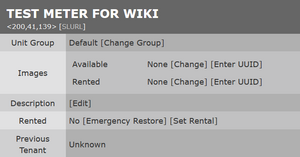 |
This selects custom textures to be displayed on the following items:
- Rental Vendors from this kit
- Kiosk-generated rental listings
- Rental listings embedded onto your domain
This does not change any textures on rental units themselves. If you don't set custom textures, the rental vendor will simply pull in an image of the grid's map tile for that region.
Right now, you will need to log in to CasperLet's old site to set this option. You will find it on the configuration page for the specific unit, at the top of the options, but NOT on the bulk page. (This is because many landlords would prefer to customise the texture for individual rentals with a picture of the rental itself.)
Complete Configuration Screen
This image shows the entire configuration page for the rental vendor.
 |
Everything ABOVE the green "Configuration" bar is information about the rental vendor, the sim/region it's currently rezzed on, and the vendor owner.
Configuration Section
This is a closeup of the configuration section, showing the options in use by default.
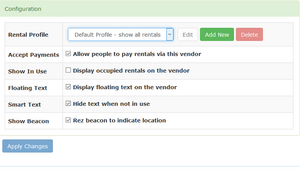 |
Rental Profile: This is where an existing rental profile is chosen, or a new one created. See the rental profiles page for more details on how to create new ones.
Accept Payments: Allows people to pay for their rentals via that vendor.
Show in Use: (off by default) Will show ALL rentals on the vendor, regardless of whether or not they're available.
Floating Text: Toggles the display of floating (hover) text on the vendor.
Smart Text: Toggles whether floating text is hidden when not in use.
Show Beacon: Toggles whether or not the beacon is rezzed to indicate location of the rental on the map.
No Gift Cards
If you want to offer gift cards for use on vendors, you'll need to use the CasperVend/CasperLet integration instead. These rental vendors do not support gift cards.