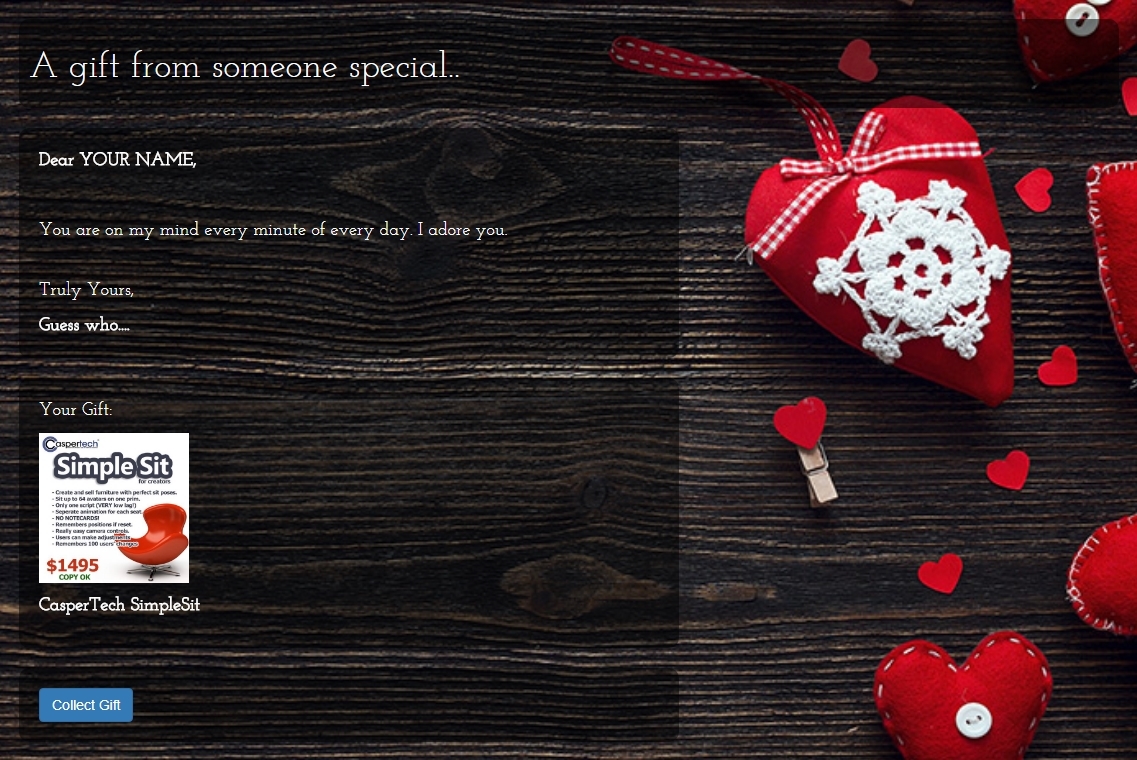CasperVend 2/Valentine's Day Gifting: Difference between revisions
Jump to navigation
Jump to search
(Created page with "'''Valentine's Day Gifting''' is a special feature of CasperVend available on and around '''Valentine's Day''' (14th February). For a limited time, CasperVend allows anyone t...") |
No edit summary |
||
| (2 intermediate revisions by the same user not shown) | |||
| Line 3: | Line 3: | ||
For a limited time, CasperVend allows anyone to send a gift, signed with any name you choose, with a special valentines message. | For a limited time, CasperVend allows anyone to send a gift, signed with any name you choose, with a special valentines message. | ||
= <span style="color:#00528c">Instructions</span> = | |||
# Find the product you want to buy from any '''CasperVend''' merchant | # Find the product you want to buy from any '''CasperVend''' merchant | ||
| Line 13: | Line 11: | ||
# Choose "Valentine" from the gift selection dialog | # Choose "Valentine" from the gift selection dialog | ||
# Go to page and follow the instructions | # Go to page and follow the instructions | ||
= <span style="color:#00528c">Examples</span> = | |||
Here's how the message will appear to your loved one: | |||
[[File:Valentinesdemo.jpg]] | |||
Latest revision as of 14:23, 13 February 2018
Valentine's Day Gifting is a special feature of CasperVend available on and around Valentine's Day (14th February).
For a limited time, CasperVend allows anyone to send a gift, signed with any name you choose, with a special valentines message.
Instructions
- Find the product you want to buy from any CasperVend merchant
- Touch the vendor, and choose "Gift" - or use the "Gift" button on the vendor if there is one.
- Enter the avatar name of the person you want to send the gift to (e.g SomeAvatar Resident)
- Pay the vendor
- Choose "Valentine" from the gift selection dialog
- Go to page and follow the instructions
Examples
Here's how the message will appear to your loved one: