CasperVend 2/Marketplace Link
The CasperVend Marketplace Link allows CasperVend to list your Marketplace sales alongside your inworld sales.
Benefits
- Statistics and accounting from one location
- Redeliveries for your marketplace customers via CasperVend
- Updates for your marketplace customers via CasperVend
Magic Box Link
The legacy ANS method is supported for Magic Boxes. Please see this forum post for instructions.
Direct Delivery
With Direct Delivery, Linden Lab have introduced an entirely new ANS method, which is fully supported by CasperVend.
ALERT: Direct Delivery ANS is NOT YET ACTIVE. These instructions will become valid once LL have activated ANS support on the marketplace. Until that time, we don't support the link with Direct Delivery.
Instructions
- Visit the Marketplace website.
- From the user dropdown menu at the top right hand side of the page, choose "Merchant Home".
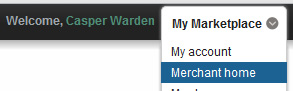
- From the "Store setup" dropdown, choose "Automatic Notifications (ANS)"
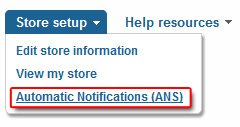
- Click "Edit Notification"

- Enter the following Notification URL exactly (pay attention to the https and not just http), and then click "Update": https://vend.casperdns.com/ans.php
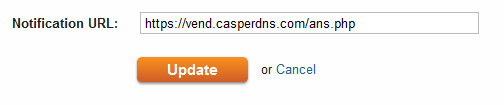
- The website will display a "Notification Salt". Please copy this into your clipboard (or write it down if you prefer). We will need this in a moment.
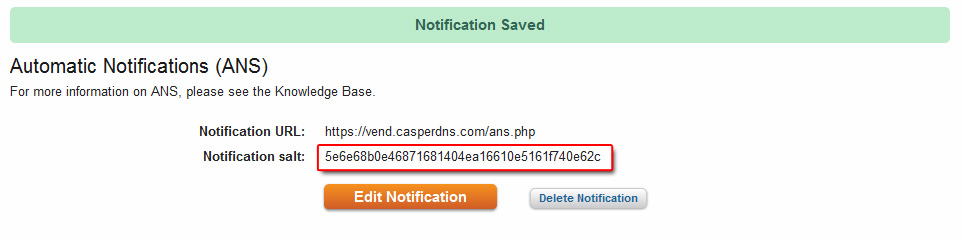
- Go to the CasperVend website, and login.
- Click on "Overview" on the left.
- On the right hand side of the page, there will be a box titled "API configuration". Click [Change] next to "Marketplace ANS Key". File:Ans6.jpg
- Click [Change]. File:Ans7.jpg
That's it, you're done! Any sales that occur on the marketplace from this time onwards should appear in your CasperVend account within a few minutes. Please keep an eye on the Overview page for 3rd Party association warnings.