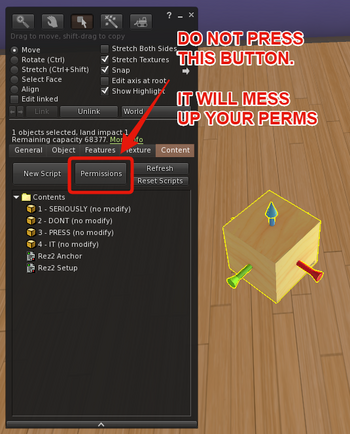Rez-Free
Introduction
Welcome to Rez-Free! Rez-Free allows you to easily package, rotate, move, align, and sell big or sparse structures that may be impossible to link. The Rez-Free anchor acts as a "pivot" for your build - you can move it, rotate it, and your build will follow, with all prims aligned perfectly!
Here are some of the features of Rez-Free:
- It's FREE! The Free version contains all the features you would expect from other commercial package rezzers.
- Integrates with CasperVend Holovendors - ideal for house sellers or otherwise demoing your large build
- The Premium version also integrates with non-caspertech systems such as HippoVend, and includes API support
- The seperate parts of your build can be ANYWHERE on the same region.....
- .... or up to 100 meters over a region boundary! No other build rezzer in second life supports both these modes
- Extremely robust rezzing system means that rezzing always succeeds even on lagged sims
- Extremely low lag scripting means that your sim is not bogged down by this system
- Unlimited pieces can be managed - no memory limits
- Add/remove new pieces at any time without having to start again
- Automatic temp-rezzer support detects if pieces are temporary and automatically re-rezzes them
Difference Between "Free" and "Premium"?
The merchant setup and customer functionality are the same for both versions.
Both versions will let you pack up your builds for sale.
The only additional feature the Premium version has is a scriptable API system (details are on the Rez-Free API page). If you don't plan to write scripts to interface with the Rez-Free, you don't need the premium version - you will be able to set up your builds in Rez-Free, and your customers will be able to rez your builds just fine with the free version.
How to Use Rez2
Cautions
1) Have only ONE nearby anchor rezzed out at a time during the setup process, otherwise your pieces may link to the wrong anchor. Multiple anchors out will confuse the tracking scripts and make the object NOT rez in the proper position relative to the intended anchor.
2) "Derez" = "delete". If you click derez before you "take a copy", you can't get them back - they're just gone.
3) Do not use the bulk permissions tool (shown below), as it will make your entire build no-modify (at best).
Step by step
- Link together as many parts as you can, or as is practical for your building method. This will give you fewer parts to try and manage, and will save you time during the packing process.
- Rez out and unpack your "Rez-Free" package to get the Anchor, and the Rez-Free Tracker script.
- Rez your build, and get it positioned where you want it to be rezzed.
- Rez a Rez-Free Anchor on the ground.
- Rename it to something distinctive, and appropriate for the build.
- Position it approximately close to the center of your build, but in an easily accessible location.
- Drop a Rez-Free Tracker script into the root prim each linkset of your build.
- WAIT for the particle stream to appear, and the word "TRACKING" floating in green hovertext over the root prim - only when you see the particle stream has the Rez-Free anchor actually "locked on" to that piece of the build.
- You should see a particle trail from each part heading to the anchor. If any are pointing in a different direction, it's because you have a second anchor rezzed (that you may have forgotten about) - just "take" or delete the extra anchor, and the piece(s) will automatically find the nearest anchor in a minute or two.
- If you don't see any particles, make sure you have particles turned ON in your viewer, and that your particle slider in your viewer's graphics preferences has a number greater than "128".
- You can now move the anchor, or rotate it, and all the tracked pieces of your build will follow.
- Try moving the anchor a sufficient distance away in order to see if you missed tracking any pieces.
- If you missed one or more pieces, simply "undo" the move (CTL + Z) to send the anchor back to its original position, and repeat from step 7, above.
- Once all the pieces are properly tracked, then right-click > "take a copy" of each linkset into inventory.
- Right-click the anchor, click the "Content" tab, and drag all the pieces (a few at a time) into the anchor's contents.
- At this point the anchor should have ALL the pieces in its contents.
- Once that's done, "take a copy" of the anchor.
- At this point you should have a copy of all of the pieces AND the anchor you are working with in your inventory. If you do not, go back and get copies! Do NOT go further with these instructions until you have a copy of everything in your inventory!
- Once you've taken copies in your inventory, click the anchor and select "Derez".
- Wait for everything inworld to disappear, then click the anchor again and select "Rez".
- Everything should appear in place, relative to the anchor's position.
- If you're satisfied with the position of all the pieces, then click the anchor and select DEREZ from the popup menu.
- Once everything is derezed, click the anchor and select "FINALISE" in the popup menu. This will make the anchor transferable and will also make it stop accepting adjusted or new positions - each piece is locked in the last position it was set in.
The anchor is now ready to be either sold or given away!
Video Tutorial
About the Menu Options
Kill Scripts
This option removes ALL scripts in all of the pieces. You CANNOT undo this action!
If you just want to remove the green "TRACKING...." hovertext, use the "STEALTH" option instead.
Finalise
This option deletes the "setup" script, and makes the anchor transferrable so you can now sell or give away your build. This also prevents adding or adjusting pieces - the anchor will no longer accept new data without the setup script in it.
Stealth (Hiding the floaty text)
This removes the green hovertext and particles, but does NOT remove scripts. This allows you to move things around without seeing distracting particles or hovertext. If you are satisfied with the placement and no longer wish to move the build, you should always use "kill scripts" or "finish".
Test
This option moves all the tracked parts up about 10 meters for about 10 seconds, then moves everything back down. This allows you to see if there's any parts that you missed putting a tracking script in.
Terraform (version 1.57 and up only)
| The terraform option only lowers the terrain to a point where the objects can move to the correct position, that's all. Any further terrain intersections need to be done manually. |
This is a toggle option - when it's on, moving the build into the ground will roughly terraform (the ground will sink) as you move the build into place. Click again to turn the Terraforming option off.
(Usage: Click the rez-free anchor and select "Terraform" from the popup menu. In local chat you will get the message: Build will now lower land when appropriate. This means the option is now ON. Lower the build. When the center point of the lowest root prim out of the linksets hits the ground level, the ground will begin to sink below the build. The area will expand as each additional root prim hits the ground level. Toggle it off and finish positioning the build when satisfied with the depth of the terraforming effect.
Raising the build will not undo the terraforming - that will need to be done manually, along with any fine-tuning / cleanup of the existing terraforming.
Rez / Derez
To rez and derez the build.
Store
This option writes the current position and rotation of the linkset in the object description field, as well as killing the scripts. The position and rotation numbers written into the description field is a "backup" of sorts - occasionally Second Life moves things out of place; sometimes people refer to this as "prim drift" - having these numbers in the description field will allow you to input the appropriate numbers for position and rotation for the linkset via the edit window to move the linkset back to its proper place, rather than trying to slide it with the arrows in edit mode.
Upgrading from Free Rez-Free to Premium Rez-Free
This is a simple process, but must be followed exactly:
- "Finalise" the non-premium anchor
- Drag the Premium Rez-Free Setup script from a Premium anchor into your inventory
- Drag the Premium Rez-Free Setup script from your inventory into the non-premium anchor
- "Finalise" your anchor again
Doing this will toggle the anchor script so that it now reacts to API commands.
Common Issues
Accidentally deleted?
If you did Edit > Delete on items rezzed inworld, they should still be in your trash.
If you did Edit > Contents tab > Delete on contents of an item, no you can't get them back.
If you put the tracking script in all the parts, then did Derez BEFORE picking up copies and packing it in the anchor, no you can't get them back.
Build Rezzing Out of Place
If you clicked "finalise" on a build before putting it in the Rez-Free, and it doesn't always rez properly, you will need to put the Rez-Free setup back in the anchor, reposition the build pieces where you want them to be, then pick them up and put them back in the Rez-Free anchor.
Please remember, if you have multiple sets of Rez-Free and Anchor scripts out in the nearby area, this WILL confuse the Rez-Free rezzer into thinking that all the affected pieces should actually be rezzing somewhere else.
You should only be working with one rez-free anchor (and the associated pair of Anchor/Setup scripts) at a time!
Solution: "Take a copy" of all the parts, then de-rez the build you're working with. Find the other rezboxes with the Rez-Free anchor/setup scripts, and remove them from the area (pick them up, delete, remove the scripts.....whichever is easier for you.) Then you should be able to reposition the pieces from the working build without a problem.
Everything Is Now No-Mod by Rez2!
Actually, Rez2 didn't do that - LSL scripting does not even have that capability.
What's likely happened is you used the "permissions" button in the Edit floater > Contents tab.
This has the unfortunate side effect of making ALL contents have the lowest available next-person permissions. Since the Rez-Free scripts are no-mod.....everything becomes no-mod.
The steps you need to take to fix this are:
- 1) Rez the build anchor
- 2) Click the anchor and rez the build
- 3) Click the anchor again, select "kill scripts"
- 4) When that's finished, delete the current anchor
- 5) Rez out a NEW AND EMPTY rez-free anchor
- 6) Set the permissions INWORLD on each piece/linkset of your build
- 7) Drop in a fresh tracking script in the root prim of all pieces/linksets
- 8) Pick up each piece and put it in the anchor
Extra Props & Parts Not Deleting
If your rezzed object will be rezzing poseballs (like for synced beds), props or other parts, you will need to put this script in each additional item to make sure they clean up after the rezzed object is removed from display.
Hovertext/floaty text still there
The primary reason hovertext will not respond to a "stealth", "finish" or "store" command is that the script is simply not there in the prim with the hovertext. Hovertext will always be there ("persistent") until a script tells the prims/linkset to clear it - if there's no script that handles hovertext IN that linkset, then the hovertext will stay until it is scrubbed.
Remember that if you link a set of prims, then unlink, and relink in a different order, with a different root prim, any tracker scripts that are not in the root prim will self-delete. (and, if you did that while there was hovertext, will also leave hovertext behind.)
Hovertext Scrubber Script
If you have this situation come up, you can use this script in EVERY linkset that needs to have the hovertext cleared off. This script will only get rid of the hovertext and any particle beams - no other scripts in the linkset will be deleted.
//By Casper Warden
//Public Domain, use as you wish. No license terms.
default
{
state_entry()
{
llSetLinkPrimitiveParamsFast(LINK_SET, [PRIM_TEXT,"",<1.0,1.0,1.0>,1.0,PRIM_OMEGA,<0.0,0.0,0.0>,0.0,0.0]);
llLinkParticleSystem(LINK_SET,[]);
llRemoveInventory(llGetScriptName());
}
}
Inventory Creation Failed
If you are getting this message:
"inventory creation on in-world object failed"
This is a message from the SL grid, not the rez-free. That message means you tried to move too many things at once into the Rez-Free. You'll need to delete the pieces that you already put in there, and then drag over a few pieces at a time from your inventory. 15 or less at a time normally works, even when the grid is being terrible that day.
Error Message
"Unable to set prim position or scale: object contributes to the navmesh."
Problem
This is a pathfinding error message, and comes from SL itself, NOT the Rez-Free script. Currently the rez-free cannot track objects that are set to be part of the pathfinding navmesh.
Most common linkset issues are likely to be ones that contain any full-perm build components that were purchased from someone else, such as mesh items. Such items may have had "pathfinding" accidentally enabled for the item before sale.
Workaround
- Log in to a pathfinding capable viewer (SL Viewer 3, Cool VL Viewer, Firestorm, etc.)
- Right-click on the errant linkset
- Select "show in linksets" (or "show in characters", whichever comes up)
- You will get a HUGE popup, which -should- automatically have your selected linkset highlighted.
- Change the attributes (bottom left) to "Moveable obstacle"
- Save.
- Repeat with all other errant linksets, if any. When done, close out of the pathfinding popup.
- Replace the rez-free tracker script, and the prims should track properly now.
No-Transfer, Even Finalised
There are two basic issues at work when you've finalized a build (and the setup script is gone) but the anchor is still no-transfer in your inventory. These are:
- You missed clicking "Finalize" before you picked it up. Just rez the anchor out again and hit "finalize" and it'll be all set.
- OR...you have something in your build that's no-transfer to YOU. This is most commonly one of the following reasons:
- An errant no-transfer script in a prim
- An errant no-transfer texture in - or ON - a prim
- An errant no-transfer sculpt in - or ON - a prim
- One or more of the prims you linked may be no-transfer to you (such as if you accidentally linked a stray piece of no-trans furniture)
The fastest way to sort out which linkset(s) is/are the problem is to go into edit mode on the anchor, go to the "contents" tab, move the bottom scrollbar to the right, and see which one shows up as "(no transfer)". That tells you which piece you need to start looking in when you rez it to find the thing that shouldn't be there.
Not Full Perm As Promised
Second Life displays the MINIMUM available permissions when an item is in your inventory. This by design of Linden Lab, and not something Casper can change.
Because the Rez-Free scripts are no-mod, your finalised product will always appear at least no-mod while in your inventory. Permissions on the object(s) themselves should display as intended once they are rezzed inworld, provided you have not used the "permissions" button on the object inventory contents.
(If you arrived at here after using the Edit > Contents > permissions button, you need this other section instead.)
FAQ / Troubleshooting
- Q. I packed everything in the Rez-Free, but when I test rez, I see this kind of message over the Rez-Free Anchor - "3 parts remaining: rez queue 0" - and/or nothing is rezzing where it should be!
- A1. You don't have the Rez-Free Tracker script in the objects you're trying to rez.
- A2. You have the wrong script in the pieces you are rezzing (or no script at all). Commonly this is the Holovend Tracker script in there by mistake. Take out the wrong script and replace with the one named: "Rez-Free Tracker".
- Q. When I rez my building, it doesn't rez completely - there's parts missing - and it also tells me that it cannot rez properly due to nearby avatars...
- A. This is an issue with ANY rezzing on a sim where pathfinding is enabled - the prims are checking for avatars within their bounding boxes (so if part of the build is sculpted prims, the bounding box can be substantially larger than the visible sculpt.)
- Q. I packed a build in the rez-free but when I rezzed it, the doors came out crooked / floating at an angle. Help!
- A. There are a few things to check:
- * Did any parts rez off-world / off parcel boundaries?
- * Do the doors actually have the Rez-Free Tracker script in them?
- * Were the doors in a closed state when you packed them?
- Some door scripts are finicky - try making sure the doors are closed, reset the door scripts, and try a fresh tracker script again.
- A. There are a few things to check:
- Q. I've been packing many builds successfully, but for some unknown reason now my new builds are starting to put pieces in the wrong positions...
- A. Are you adding a third party (non-CasperTech) script to the rez-free? If so, you may have a conflict between one or more commands in the extra script and the Rez-Free.
- Q. I'm setting up a build with the Rez-Free but the prims are saying "searching for anchor" for several minutes now. The anchor is out, but they don't seem to be finding it.
- A1. If the land is group owned:
- Is the proper group tag on?
- Are the prims themselves rezzed under the proper land group?
- Are scripts ON for the parcel?
- A2. Other things to check:
- Look inside the anchor - are both scripts in there? You are looking for both Rez-Free Anchor and Rez-Free Setup. If the setup script is NOT in there, then the prims with the tracking scripts will always show "Scanning for Anchor" because they can't see the setup script.
- Is the avatar rezzing the anchor the same avatar that owns the prims? If not, they need to be. You cannot pack prims owned by someone else into an anchor owned by you.
- A1. If the land is group owned:
- Q. i have a problem with the rez free. it won't find the items because if i put the tracker script in an item it says: Rez-Free Anchor ___ Free: I've associated with a new holovendor with key ____________________
- A. You used a holovend tracker script by mistake. Take it out and use the actual Rez-Free tracker script instead.
- Q. Can I use the Rez-Free to pack up a build for sale, or do I need to purchase the Premium version for that?
- A. You can use either version of the Rez-Free to pack up a build for sale.
- Q. I packed everything in the Rez-Free, but when I test rez, I see this kind of message over the Rez-Free Anchor - "3 parts remaining: rez queue 0" - and/or nothing is rezzing where the build should be!
- A. You have the wrong script in the pieces you are rezzing. Commonly this is the Holovend Tracker script in there by mistake. Take out the wrong script and replace with the one named: "Rez-Free Tracker".