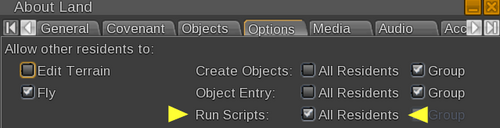CasperVend 2/Gift Cards/V3/Before you begin
Before you begin
Set your land script permissions
Scripts on your land must be enabled for all avatars, not just for group or for the land owner.
Gift cards are scripted devices, and if scripts are disabled, your customers will be unable to use them.
- You must be able to run scripts, in order to set up the gift cards
- Your customers must be able to run scripts at your store, in order to use the gift cards on your vendors and/or "top up" the cards.
If your customers cannot run scripts, the card will usually still appear to be in "merchant mode" because the gift card script can't run to process the change in owner.
Being able to run scripts is controlled by options within the About Land floater:
Unpack your Gift Card crate on land with scripts enabled
If you have unpacked your crate on land with scripts disabled, then you will be unable to use the system. This is because the crate registers a license with CasperTech.
REZ the crate and TOUCH the crate to unpack. Do not copy the contents into your inventory manually.
About "Merchant Mode"
By default, the gift card will ALWAYS be in "merchant mode" when you (the merchant) have the card. This means it will also say "Please follow your user guide", even after you've completed the setup.
It only goes into "customer mode" when it's passed on to someone else who's not you, the merchant.
If YOU buy a gift card as a test from YOUR vendor, the next-person permissions will NOT kick in yet, because YOU are still the owner.