The Great CasperTech Grid-Wide Easter Egg Hunt: Difference between revisions
m (→Hunt Pack) |
m (→Hunt Pack) |
||
| Line 34: | Line 34: | ||
|} | |} | ||
This year you will be building [The_Great_CasperTech_Grid-Wide_Easter_Egg_Hunt#Build-An-Egg your OWN easter egg!] | This year you will be building [[The_Great_CasperTech_Grid-Wide_Easter_Egg_Hunt#Build-An-Egg | '''your OWN easter egg!''']] | ||
=== Hunt Rules === | === Hunt Rules === | ||
Revision as of 21:39, 12 March 2018
The Great CasperTech Grid-Wide Easter Egg Hunt is an annual event organised by CasperTech, which is next scheduled to take place on Easter weekend, 2017.
All CasperVend merchants are welcome to participate.
2018 Easter Egg Hunt Information
This is our very own hunt exclusively for CasperVend merchants, back again for more mayhem!
There are two trails this year - the regular trail, and the family trail. The family trail excludes adult content.
It's absolutely free to take part. In 2015 it was the biggest hunt on the grid - let's see if we can beat that again!
Hunters will be given a HUD to use, and the eggs will self-organize. Locations on the HUD will be randomized, but you can organize hunting parties yourself if you wish to hunt as a group.
Registration Process
- Go to the sign up page
- Log in
- If you have already added your avatar to CasperPanel, you will see it in the list.
- Click Manage next to the avatar who will be in the hunt.
- You will arrive at the rules page. Read them, confirm agreement, and continue
- You will arrive at the region list. Add the region and location information where your store is located.
- Once you have done that, click the button to Deliver Hunt Pack
Hunt Pack
When you have received the hunt pack, inside the crate you will find:
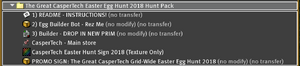 |
This year you will be building your OWN easter egg!
Hunt Rules
Please read these rules carefully as you may be removed from the hunt if you don't follow them.
- You must provide a prize which has value. This means that the prize must not be/have been available for free.
- Gift cards are not permitted this year.
- Your region or parcel must be open access to all - no group restrictions.
- There are two trails this year - the regular trail and the family trail. You must accurately indicate the content of your store/location.
- Absolutely no adult or sexual prizes on the family trail.
- All family locations will also appear on the regular trail.
- You may not register for the family trail if you will be using an adult region.
Egg Placement Rules
- Please try to keep the egg close to its original size. You can resize it if you must, but don't make it ridiculously tiny.
- Please don't make the egg too hard to find (this is not Twisted Hunt), but don't make it too easy either. It's supposed to be a fun game, if it's too easy to find it's no fun, and if it's too hard to find, people will get fed up and go home.
- Remember the goal here is to drive traffic and sales to ALL participating merchants, not just your location.
- EGGS WHICH DO NOT INCLUDE HINTS WILL BE EXCLUDED FROM THE HUNT.
- NO HIDING INSIDE OTHER OBJECTS (such as behind walls, inside objects you need to cam inside to find)
- NO ADDING TO REZZERS OR HOLOVENDORS
- NO SETTING THE EGG TRANSPARENT
- YOU MAY NOT place the script in a different object - the egg must be recognisable as one of ours.
- YOU MAY NOT provide gift cards as a prize this year.
- PLEASE REZ THE PROMO SIGN.
Where Does the Product Go?
This hunt works differently in that the product being used for the easter egg hunt goes in your DropBox like normal products.
Yes, this means you need to have the product:
- Created
- Packaged
- In your DropBox
- And a product listing created for it
Sales Tracking
Statistics are created like normal sales - they'll appear in your statistics page.
If it makes it easier for you to track, you can create a variant of the product, and give it the "easter egg" label in addition to the product name, so that it appears separately in your statistics.
Build-An-Egg
- Find "2) Egg Builder Bot - Rez Me"
- Rez it out
- Create a brand new cube (Right-click > Create > click the ground/floor)
- Drop the "3) Builder - DROP IN NEW PRIM" script into the new cube
- You will NOT see any message in local chat
- Your cube will rename itself to "BUILDER PRIM"
- "Take" your new "builder prim" into inventory
- Drag from your inventory into the "Egg Builder Bot" box
- Click the Egg Builder Bot. It will ask if you want the "Full" (9 land impact fancy egg) or "Low Prim" (1 land impact simple egg) version
- When the Egg Builder Bot finishes, you will get this message in local chat:
2) Egg Builder Bot - Rez Me: Your egg is ready!
- At this point you may pick up your egg and take it into inventory
Notes
- Eggs will NOT permit duplicate delivery of items that are marked as no-copy.
- Eggs cannot be rezzed and "loaded" until 48 hours before the hunt (they will self delete until the appointed time)
- The eggs will "Phone Home" regularly to ensure they are still rezzed.
- If an egg is NOT rezzed, it will not appear in the hunt HUD as a location in the hunt.
- Once the hunt is over, the eggs will clean themselves up.
2017 Easter Egg Hunt Information
It's back! The Great CasperTech Easter-Egg Hunt returns after two years. This is our very own hunt exclusively for CasperVend merchants!
There are two trails this year - the regular trail, and the "family" trail. The family trail excludes adult content.
It's absolutely free to take part. In 2015 it was the biggest hunt on the grid - let's see if we can beat that again!
Hunters will be given a HUD to use, and the eggs will self-organize. Locations on the HUD will be randomized, but you can organize hunting parties yourself if you wish to hunt as a group.
Registration Process
- Go to the sign up page
- Log in
- If you have already added your avatar to CasperPanel, you will see it in the list.
- Click Manage next to the avatar who will be in the hunt.
- You will arrive at the rules page. Read them, confirm agreement, and continue
- You will arrive at the region list. Add the region and location information where your store is located.
- Once you have done that, click the button to Deliver Hunt Pack
Hunt Pack
When you have received the hunt pack, inside the crate you will find:
- A sign
- High prim/impact "pretty version" of the egg
- Low prim/impact version of the egg
- A notecard
You MUST use one of the eggs provided for this hunt with the included script in order to be shown in the hunter's HUD!
Hunt Rules
Please read these rules carefully as you may be removed from the hunt if you don't follow them.
- You must provide a prize which has value. This means that the prize must not be/have been available for free.
- Gift cards are permitted, if you must, but the value of the card must cover 100% of at least one item in your store.
- Your region or parcel must be open access to all - no group restrictions.
- There are two trails this year - the regular trail and the family trail. You must accurately indicate the content of your store/location.
- Absolutely no adult or sexual prizes on the family trail.
- All family locations will also appear on the regular trail.
- You may not register for the family trail if you will be using an adult region.
Where Does the Product Go?
This hunt works differently in that the product being used for the easter egg hunt goes in your DropBox like normal products.
Yes, this means you need to have the product:
- Created
- Packaged
- In your DropBox
- And a product listing created for it
Statistics are created like normal sales - they'll appear in your statistics page.
If it makes it easier for you to track, you can create a variant of the product, and give it the "easter egg" label in addition to the product name, so that it appears separately in your statistics.
Using the Egg
- Rez the egg
- Wait for the egg to boot, it will change colour once it's ready.
- Click the egg and select "ADMIN"
- Select individual product to deliver
- In the description of the object, change "YOUR SHOP NAME HERE" to your store name
- Hide the egg in your store
Notes
- Eggs will NOT permit duplicate delivery of items that are marked as no-copy.
- Eggs cannot be rezzed until 24 hours before the hunt (they will self delete until the appointed time)
- The eggs will "Phone Home" regularly to ensure they are still rezzed.
- If an egg is NOT rezzed, it will not appear in the hunt HUD as a location in the hunt.
- Once the hunt is over, the eggs will clean themselves up.
No 2016 Hunt
Due to time constraints, the 2016 hunt was not able to take place.
2015 Easter Egg Hunt Success
On Easter Sunday, 2015, the first hunt took place. By the end of the 24 hour period, it drew over 2,000 avatars, who claimed over 40,000 prizes from 157 locations - possibly the largest hunt event on the grid.
Thank you to everyone who took part!